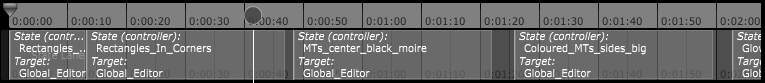TWO is what’s best described as a Media Control Workstation.
You may already be using sequencer applications to record, play back, and interpolate. Control apps to build GUI’s for sending signals. Or data-flow / patching programs to map signals from sources to destinations.
TWO does the above, and uniquely, it integrates all into one coherent whole, so the tools can interrelate instead of each standing alone, oblivious of the existence of the other.
It enables the interactive combination of digital media control signals (currently OSC & MIDI) from several simultaneous sources – be it live signals, recorded and key-framed sequences, or your own live changes using on-screen controls.
Crucially, TWO is a user-friendly GUI Application, not a programming environment.
TWO available to use!
Head over to the Downloads page to grab the installer, for Windows and OS X.

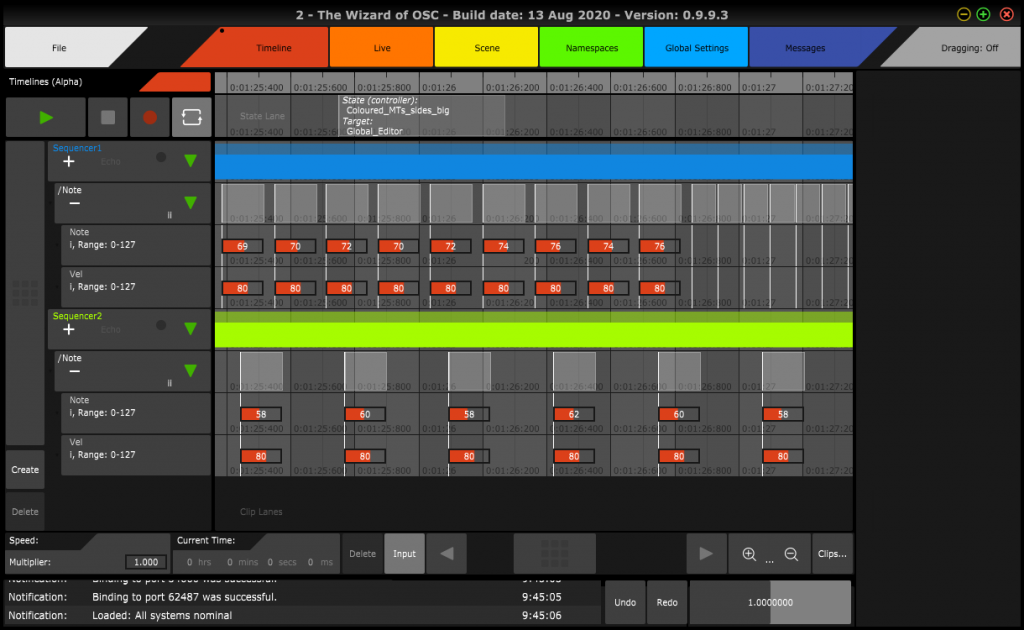
TWO’s Features
Sequencing

Record and replay streams of messages, from any number of sources, to any number of destinations.
Unlike other OSC sequencers, TWO allows recording any incoming message, irrespective of whether its address pattern is known and expected or not.
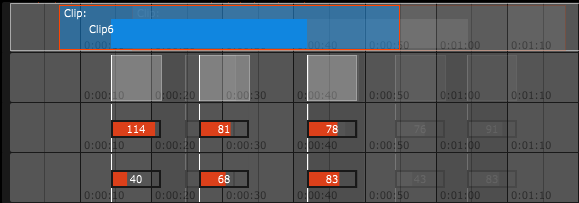
Multi-layered sequencing:
Record raw data from software and sensors – then add a modifying, optionally interpolating layer of sequenced value changes as an additional layer on top, instead of modifying the originally recorded data!
Just as is common with professional Motion Capture software.
Smoothly transition between saved states, thus having direct control of the animation across large sets of parameters during performance.
Comprehensive OSC Namespace Management
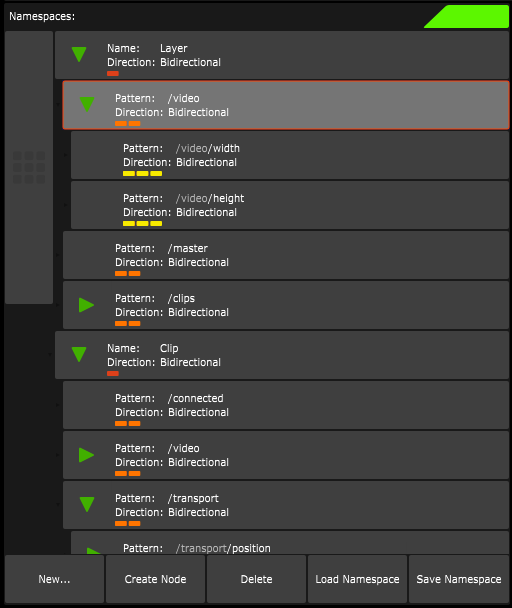
Automatically build the namespace of messages for any device, so that you have the complete namespace also of devices which do not support OSC Query.
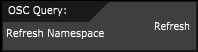
Support for OSC Query, meaning complex OSC namespaces can be discovered instantly.
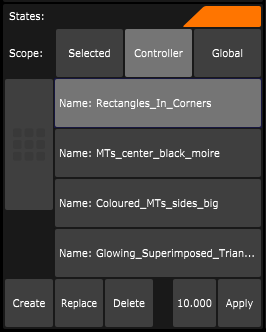
Save the state (presets) of individual devices, groups of devices, or even your entire set-up.
Connections & Mapping
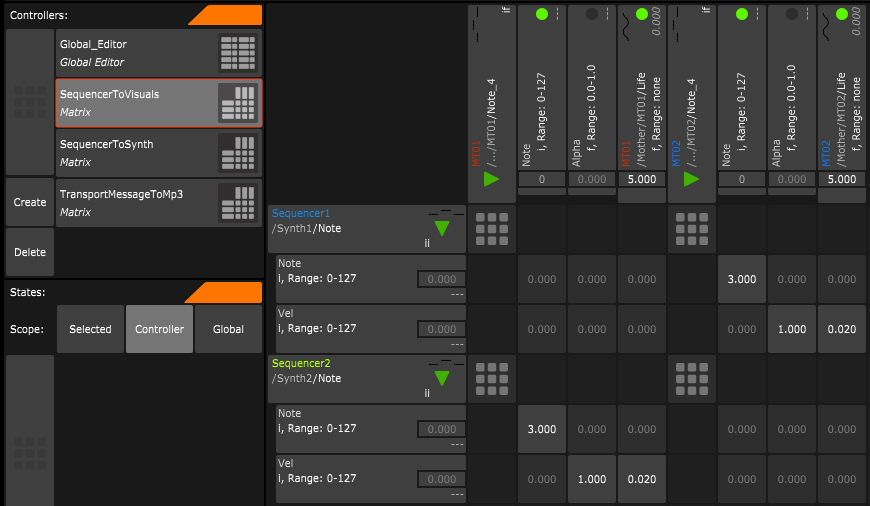
Gradually create, alter and destroy fine-grained connections, between all devices capable of transmitting and/or receiving MIDI and OSC.
The change in connections can even be animated on the timeline!
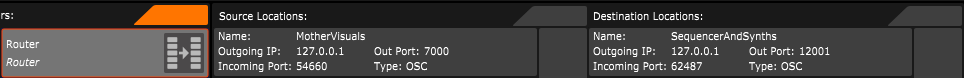
Features for mapping at high and low levels of granularity: route between entire separate OSC servers in Router, or map in detail, between distinct OSC messages in Matrix.
GUI for remote-controlling multiple targets

Quickly remote control all software and devices that can receive MIDI and OSC.
In the Editor, each column is a separate target.
And unlike other controller software, TWO does not require that you first design a GUI, before being able to start using your devices!
Usability
- A clear multi-pane user interface.
- infinite undo-redo.
- Designed from the ground-up for both mouse and multi-touch use.
- No scripting or dataflow/visual programming required (But, if you want advanced customization of TWO’s functionality, there is built-in javascript support).
Open Sound Control
If you do not yet know what OSC is, follow this link for a summary, followed by a list of software and hardware tools which make great use of it. For an in-depth demo of TWO alongside its first audiovisual demo program, watch this video.